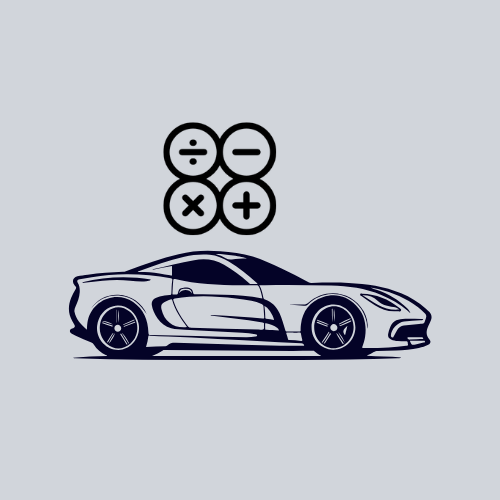Copart Auction Fee Calculator
Estimate the total cost of your next vehicle purchase.
Enter Details
Cost Breakdown
Disclaimer: This is an estimate only and does not include taxes or potential storage fees. Always verify with official Copart sources.
The Real Cost of Winning at Copart: A Guide to Not Getting Burned by Fees
You’ve found it. The perfect project car, a daily driver at a steal, or a parts vehicle that will finally get your other car back on the road. It’s sitting in a Copart auction, the current bid is ridiculously low, and your heart starts to race.
You can already picture it in your driveway. But before you get carried away in the thrill of the bid, let’s talk about what happens after the hammer falls. That “steal” of a price can quickly balloon into a budget-breaking nightmare if you’re not prepared for the onslaught of fees.
This isn’t just another boring list of charges. This is your strategic guide to understanding the true cost of a Copart vehicle. We’re going to dissect every line item, expose the “hidden” costs that aren’t so hidden if you know where to look, and turn you into a smarter, more confident bidder. Think of this as your financial co-pilot for navigating the world of auto auctions.
Decoding Your Copart Bill: The Fees You Can’t Ignore
Your final bill from Copart will be much more than your winning bid. It’s a cocktail of various fees, each serving a different purpose. Let’s break them down one by one, so you know exactly where your money is going.
The Buyer Fee: The Price of Admission
The Buyer Fee is the most significant charge you’ll face after your winning bid. It’s essentially Copart’s commission for facilitating the auction. This isn’t a flat fee; it’s a sliding scale based on several factors, making it the most variable and often confusing part of the equation.
- How it’s Calculated: The fee is primarily determined by the final sale price of the vehicle. The higher the bid, the higher the fee, though the percentage often decreases as the price goes up. But it doesn’t stop there. Your membership level (a licensed business will pay less than a public bidder) and your payment method also play a crucial role. Paying with secured funds like a wire transfer will almost always result in lower fees than using a credit card.
- Real-World Analogy: Think of it like a real estate agent’s commission. The agent provides the platform and manages the sale, and for that service, they take a percentage of the final price. The Buyer Fee is Copart’s version of that.
Gate Fee: The “Get It Out the Door” Charge
Once you’ve won and paid, the car doesn’t magically appear on your trailer. The Gate Fee covers the cost of Copart’s staff moving the vehicle from its storage spot to the designated pickup area.
- What It Is: This is a fixed fee, but it can vary based on the vehicle’s title. A salvage or non-clean title vehicle typically has a higher gate fee (around $95) than a clean title vehicle (around $79). This is because salvage vehicles may require more careful handling.
- Why It Matters: It’s a non-negotiable, per-vehicle charge. Whether you buy a moped or a full-size truck, you’re paying this fee.
Virtual Bid Fee: The Cost of Convenience
Bidding from your couch is convenient, but it comes at a price. The Virtual Bid Fee is charged for all online bids, whether they are live during the auction or placed as a pre-bid.
- The Breakdown: This fee is also on a sliding scale based on the sale price. Interestingly, placing a pre-bid often results in a slightly lower fee than bidding live. For example, on a $1,500 vehicle, the live bid fee might be $89, while the pre-bid fee could be $79. It’s a small but easy saving to take advantage of.
- The Takeaway: If you’re confident in your maximum price, placing a pre-bid can save you a few bucks.
Other Potential Charges on Your Invoice
- Environmental Fee: A small, flat fee (usually around $15) to cover the handling of potentially hazardous materials in the vehicle.
- Late Payment Fee: Copart gives you three business days (including the day of sale) to pay in full. If you’re late, expect a flat $50 late fee. This is an easily avoidable expense, so have your funds ready.
Strategic Bidding: How to Use Fee Knowledge to Your Advantage
Now that you understand the fees, you can stop thinking of them as a surprise attack on your wallet and start using them as a strategic tool. The key is to calculate your “all-in” price before you even place your first bid.
The “All-In” Calculation: Your Secret Weapon
- Determine Your Maximum Budget: Decide the absolute maximum you are willing to spend to get the car home. This number should include the bid, all fees, transportation, and immediate repairs. Let’s say your all-in budget is $3,000.
- Estimate the “Fixed” Fees: Use a tool like the calculator above to get a baseline for the fees. Let’s assume for a $2,000 car, the fees (Buyer, Gate, Virtual, etc.) come out to roughly $500.
- Factor in External Costs: Get a quote for transportation. Let’s say it’s $300.
- Calculate Your Maximum Bid: Now, work backward.
- $3,000 (Total Budget) – $500 (Estimated Fees) – $300 (Transportation) = $2,200.
This $2,200 is your new maximum bid. Don’t get emotionally attached and go over this number. If the bidding surpasses $2,200, you walk away, knowing that winning would have actually meant losing on your budget.
Copart Fee FAQs: Myths vs. Facts
There’s a lot of misinformation out there about Copart. Let’s clear some of it up.
- Myth: Copart has “hidden fees.”
- Fact: While the fee structure is complex, it’s not hidden. All fees are outlined on their website and are applied based on the criteria we’ve discussed. The feeling of “hidden” fees usually comes from a lack of research before bidding.
- Myth: You can negotiate the fees.
- Fact: The fees are non-negotiable. The system is automated, and the fees are applied universally. Your only power is to minimize them by choosing secured payment methods or placing pre-bids.
- Myth: The Buyer Fee is just a small percentage.
- Fact: On lower-priced cars, the fees can be a substantial percentage of the sale price. A $500 car could easily have over $200 in fees, which is a 40% increase. Never assume the fees are insignificant.
The Costs Beyond the Calculator
Your Copart bill is only one part of the financial picture. Here are the other major expenses to plan for:
Transportation: Getting Your Car Home
Unless you live next door to the Copart facility and can drive the car away (which is rare), you’ll need to arrange for transportation. This can range from a few hundred dollars for a local tow to over a thousand for cross-country shipping. Always get a shipping quote before you bid.
Repairs: The Great Unknown
This is the biggest variable. Even if a car is listed as “Run and Drive,” it could have underlying issues. Set aside a contingency fund for unexpected repairs. According to a 2023 survey by AAA, the average car repair bill is between $500 and $600. For a salvage vehicle, it’s wise to budget even more.
Taxes and Titling
Don’t forget that you’ll have to pay sales tax on the vehicle, and there will be fees at your local DMV to get the vehicle titled and registered in your name. These costs vary significantly by state.
By understanding every potential cost, from the buyer fee to the cost of a new battery, you transform yourself from a hopeful gambler into a savvy investor. The thrill of the auction is still there, but now it’s backed by the confidence of knowing you’ve done your homework and are prepared for the true cost of winning.