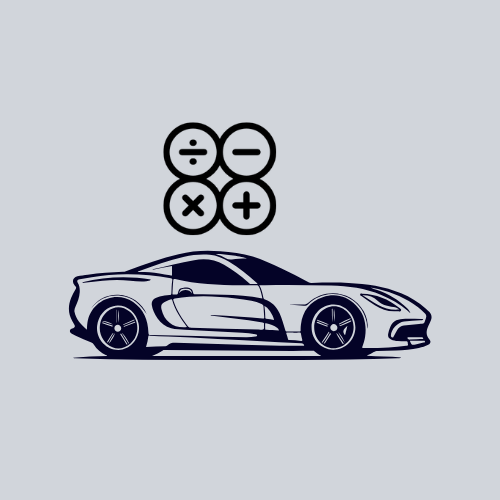Copart Fee Calculator
Cost Breakdown:
Listing Price: $0
Buyer’s Premium: $
Tax: $0
Transportation Fee: $0
Title Fee: $0
Total Final Price: $0
Copart Fee Calculator: Accurately Estimate Your Total Vehicle Purchase Costs
If you’ve been considering purchasing a vehicle through Copart, one of the largest online vehicle auction platforms, you may have noticed that the listing price of a vehicle is just one part of the total cost. When participating in an auction, several fees can add up quickly, turning an attractive listing price into a much higher final cost. These additional costs include the buyer’s premium, sales tax, transportation fees, and title fees, which are often not immediately obvious to first-time buyers.
To avoid the frustration of being caught off guard by these hidden fees, using a Copart Fee Calculator is essential. This tool allows you to accurately estimate the total cost of purchasing a vehicle from Copart by factoring in all the necessary fees and charges.
What is the Copart Fee Calculator?
The Copart Fee Calculator is an online tool designed to help buyers estimate the total cost of purchasing a vehicle through Copart’s online auctions. While the listing price of the vehicle is the most visible cost, there are several additional fees involved in the process. These fees can significantly increase the total price of the vehicle, making it crucial for buyers to understand them beforehand.
The Copart Calculator simplifies this process by factoring in all the necessary costs involved, including:
- Buyer’s Premium: A percentage of the vehicle’s final bid price, typically ranging from 5% to 15%.
- Sales Tax: A tax applied based on the total price of the vehicle (including the buyer’s premium).
- Transportation Fees: The cost of shipping the vehicle from the auction site to your location.
- Title Fees: A flat fee for transferring ownership of the vehicle.
By entering key details like the auction listing price, buyer’s premium percentage, sales tax rate, transportation fee, and title fee, the calculator provides an accurate estimate of the total cost you will incur when purchasing a vehicle from Copart.
How Does the Copart Fee Calculator Work?
The Copart Calculator works by taking user inputs and calculating the total cost of a vehicle purchase based on several factors. Here’s a step-by-step breakdown of how it functions:
- Input the Vehicle’s Listing Price:
The listing price is the starting auction price of the vehicle. For example, if the vehicle is listed at $6,000, this is the price you will input. - Enter the Buyer’s Premium:
The buyer’s premium is a percentage fee charged by Copart, typically ranging between 5% and 15%. You will enter the percentage rate, and the calculator will calculate the premium fee based on the listing price. - Input the Sales Tax Rate:
Sales tax varies by location, so you’ll need to input your local sales tax rate (e.g., 8%). The calculator will apply this tax rate to the total price (listing price + buyer’s premium) to calculate the sales tax. - Add the Transportation Fee:
The transportation fee is the cost of delivering the vehicle to your location. This fee depends on the distance between the Copart auction site and your address. Input the estimated cost for transportation into the calculator. - Input the Title Fee:
The title fee is a fixed cost for transferring the vehicle’s ownership. This fee varies by state and jurisdiction, so you’ll need to input the appropriate amount for your location. - Calculate the Total Cost:
Once you’ve entered all the required details, click the “Calculate Total Cost” button. The calculator will display the total cost, including the listing price, buyer’s premium, sales tax, transportation fees, and title fees, allowing you to see the final purchase price.
Example of the Calculation
Let’s say you’re bidding on a vehicle with the following details:
- Listing Price: $6,000
- Buyer’s Premium: 10% (of $6,000, which is $600)
- Sales Tax: 8% (of $6,600, which is $528)
- Transportation Fee: $200
- Title Fee: $100
The total cost of the vehicle would be calculated as follows:
Total Cost = $6,000 (listing price) + $600 (buyer’s premium) + $528 (sales tax) + $200 (transportation fee) + $100 (title fee) = $7,428
Why Should You Use the Copart Fee Calculator?
Using the Copart Fee Calculator has several significant benefits, especially if you are new to Copart or unfamiliar with the additional fees involved in purchasing vehicles through online auctions.
1. Transparency and Accuracy
The Copart Fee Calculator provides full transparency by clearly breaking down the individual fees that contribute to the total cost of the vehicle. This allows you to see exactly how much you will pay, beyond just the listing price, helping you avoid hidden costs and surprises.
2. Better Budget Planning
Understanding the total cost of a vehicle upfront helps you plan your budget more effectively. By knowing all the fees involved, you can avoid overspending and ensure that you are financially prepared before placing a bid. It also helps you set a maximum bid that fits within your budget.
3. Time-Saving
Instead of manually calculating each fee (which can be tedious and error-prone), the Copart Fee Calculator automatically calculates the total cost for you. This saves you time and ensures that the calculation is accurate.
4. Informed Decision Making
The calculator provides you with a clear understanding of the total cost, allowing you to make smarter, more informed decisions about whether to proceed with a bid. You can also compare the total costs of multiple vehicles to help you choose the best option within your budget.
5. Avoid Hidden Fees
When bidding on a vehicle through Copart, many buyers are unaware of the additional fees, such as the buyer’s premium or sales tax, until the final payment is due. The Copart Fee Calculator ensures you’re fully aware of all the charges before you bid, so you won’t be caught off guard by hidden costs.
How to Use the Copart Fee Calculator: A Step-by-Step Guide
Now that we’ve covered the basics, let’s break down how to use the Copart Fee Calculator step by step:
Step 1: Input the Vehicle Listing Price
- Start by entering the listing price of the vehicle you want to bid on. For example, if the vehicle is listed at $5,000, input that amount.
Step 2: Set the Buyer’s Premium
- Enter the buyer’s premium as a percentage. This is typically between 5% and 15%. For example, if the premium is 10%, enter 10 in the input field.
Step 3: Input the Sales Tax Rate
- Enter your local sales tax rate. For instance, if the sales tax rate in your area is 8%, input 8 in the field.
Step 4: Add the Transportation Fee
- Enter the estimated transportation fee for delivering the vehicle from the auction site to your location. If you don’t know the exact fee, use an estimated value.
Step 5: Input the Title Fee
- Enter the title fee for transferring ownership. This is a fixed fee and varies depending on the state or jurisdiction.
Step 6: Click the “Calculate Total Cost” Button
- Once all the data is entered, click the “Calculate Total Cost” button. The calculator will then generate a detailed breakdown of the costs and provide you with the total cost of the vehicle.
Frequently Asked Questions (FAQ) About the Copart Fee Calculator
Q1: What is the buyer’s premium?
The buyer’s premium is a percentage fee added to the auction price. It typically ranges from 5% to 15% and is added to the total cost of the vehicle. For example, if a vehicle is listed for $6,000 and the buyer’s premium is 10%, the premium would be $600.
Q2: How do I find my local sales tax rate?
The sales tax rate varies by location. You can check your state’s or country’s official tax website to find the appropriate rate. Many online resources also offer calculators for local sales tax rates.
Q3: What is the transportation fee?
The transportation fee is the cost of shipping the vehicle from the Copart auction site to your location. This fee depends on the distance and the transportation provider. It can range from a few hundred dollars to over a thousand, depending on the distance.
Q4: Can I use the calculator for multiple vehicles?
Yes, you can use the Copart Fee Calculator for as many vehicles as you want. Simply input the details for each vehicle and calculate the total cost separately.
Q5: Is the calculator free to use?
Yes, the Copart Fee Calculator is completely free. You don’t need to pay anything or sign up to use i
Q6: How accurate is the calculator?
The Copart Fee Calculator is highly accurate, provided you input the correct values. The tool uses real-time data to calculate the total cost based on the fees you enter.
Conclusion: Simplify Your Copart Auction Experience with the Copart Fee Calculator
The Copart Fee Calculator is an invaluable tool for anyone looking to purchase a vehicle through Copart’s online auctions. It ensures full transparency by providing a detailed breakdown of all the costs involved in purchasing a vehicle, including the buyer’s premium, sales tax, transportation fees, and title fees. By using the calculator, you can make better budgeting decisions, avoid hidden costs, and confidently place your bids without the fear of financial surprises.
Start using the Copart Fee Calculator today and take control of your vehicle purchase process!