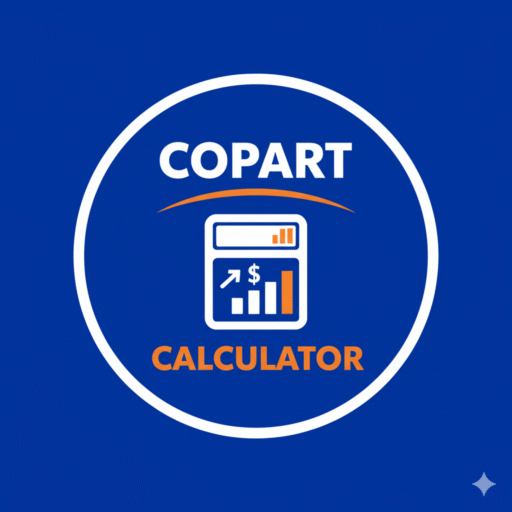Copart Tax Calculator
Calculate sales tax and total vehicle costs by state
Tax Calculator
Multi-State Tax Comparison
📊 Results
Copart Tax Calculator: Complete Guide to Estimating Vehicle Sales Tax (2025)
The Copart Tax Calculator is an essential tool that helps vehicle auction buyers estimate the sales tax they’ll owe when purchasing and registering vehicles from Copart auctions. Sales tax represents one of the most variable and frequently underestimated costs in vehicle purchases, with rates ranging from zero in some states to over 10% in others.
This calculator provides accurate tax estimates based on your state’s rates, local county taxes, and specific tax base policies—helping you budget accurately and avoid the shock of discovering you owe hundreds or thousands more in taxes than you anticipated. Combine your results with the Copart fee calculator for an accurate total including all charges.
What makes vehicle sales tax particularly complex at Copart is the variation in how different states calculate the taxable amount. Some states apply sales tax only to your winning bid amount, while others tax the bid plus all Copart fees. Some states exempt certain buyer types like licensed dealers, while others tax all purchases uniformly.
How the Calculator Works: Complete Calculation Logic Explained
Understanding the Two Calculation Modes
The Copart Tax Calculator offers two distinct calculation modes designed for different planning needs. The Standard Tax Calculator provides detailed tax estimates for a single state based on your specific purchase details and local tax rates. The Multi-State Comparison mode allows you to compare tax costs across two or three different states simultaneously—invaluable for buyers who have flexibility in where they register vehicles.
Standard Calculator: Step-by-Step Calculation Process
The Standard Calculator uses a precise five-step process to determine your exact sales tax obligation and total vehicle cost.
Step 1: Determine the Tax Base Amount
The calculator first identifies what amount will be subject to sales tax based on your state’s policy. This is controlled by the “Tax Applied To” selection where you choose between “Bid Amount Only” or “Bid + All Fees.”
If you select “Bid Amount Only,” the tax base equals your vehicle purchase price (winning bid). If you select “Bid + All Fees,” the tax base equals your purchase price plus all Copart fees (buyer fee, gate fee, environmental fee, virtual bid fee, payment processing fee).
Formula: Tax Base = Bid Amount (if bid only) OR Bid Amount + Total Fees (if bid + fees)
This distinction is critical because it can change your tax bill by hundreds of dollars. For example, on a $7,500 bid with $1,300 in fees, “bid only” creates a $7,500 tax base while “bid + fees” creates an $8,800 tax base—a $1,300 difference that significantly impacts tax calculations in states with high tax rates.
Step 2: Calculate State Sales Tax
Once the tax base is established, the calculator applies your state’s sales tax rate to determine state-level tax.
Formula: State Sales Tax = Tax Base × (State Tax Rate ÷ 100)
If your tax base is $7,500 and your state charges 6.5% sales tax, the calculation is: $7,500 × 0.065 = $487.50 in state sales tax.
Step 3: Calculate Local Tax (If Applicable)
Many states allow counties, cities, or special districts to impose additional local sales taxes on top of the state rate. The calculator adds this layer when you enter a local tax rate.
Formula: Local Sales Tax = Tax Base × (Local Tax Rate ÷ 100)
Using the same $7,500 tax base with a 1.5% local tax: $7,500 × 0.015 = $112.50 in local tax.
Step 4: Sum Total Sales Tax
The calculator combines state and local taxes to determine your complete sales tax obligation.
Formula: Total Sales Tax = State Sales Tax + Local Sales Tax
In our example: $487.50 + $112.50 = $600.00 total sales tax.
Step 5: Calculate Grand Total
Finally, the calculator adds all components to show your complete out-of-pocket cost.
Formula: Grand Total = Vehicle Bid + Copart Fees + Total Sales Tax
Example: $7,500 + $1,300 + $600 = $9,400 grand total.
You can also cross-check your total expenses using the Copart auction fees calculator.
Advanced Features and Calculations
Effective Tax Rate Display: The calculator shows your effective tax rate as a percentage of your pre-tax total (bid + fees). This helps you understand the true tax burden relative to your purchase. In our example, $600 in tax on an $8,800 pre-tax total equals a 6.82% effective rate, even though the nominal combined rate was 8% (6.5% state + 1.5% local).
Buyer Type Consideration: When you select “Licensed Dealer” as your buyer type, the calculator displays a note reminding you to verify whether your state offers dealer exemptions. While the calculator doesn’t automatically zero out taxes for dealers (policies vary too much by state), this prompt ensures you research whether you qualify for exemptions before paying taxes unnecessarily.
If you plan to hold your vehicle for a few days, factor in Copart storage fees to avoid unexpected charges.
Multi-State Comparison Calculator Logic
The comparison mode extends the standard calculation by computing tax costs for multiple states simultaneously and ranking them by total tax amount.
Input Processing: You provide your vehicle bid amount, total Copart fees, tax base policy, and then enter two or three states with their respective names and sales tax rates.
Parallel Calculations: The calculator runs the same tax calculation formula for each state you entered, using identical bid amounts and fees but different tax rates.
Ranking and Display: Results are automatically sorted from lowest to highest total tax, with the lowest-tax state marked with a trophy icon (🏆) for easy identification. Each state displays its tax amount, total cost, and tax rate for side-by-side comparison.
Decision Support: By seeing exact dollar differences between states, you can make informed decisions about where to register vehicles if you have that flexibility, understanding exactly how much money different registration choices will save or cost.
Complete 2025 Educational Guide: Download Copart Fees PDF.
How States Tax Vehicle Purchases
Tax Base Variations: Bid Only vs Total Purchase
States differ fundamentally in what they consider the taxable amount for vehicle purchases. Some states tax only the purchase price or winning bid, treating auction fees as non-taxable service charges. Other states tax the complete transaction amount, including all fees paid to acquire the vehicle.
Bid-Only Tax States: In these states, sales tax applies exclusively to your winning bid amount. If you bid $8,000 on a vehicle and pay $1,400 in Copart fees, you’re taxed on $8,000. Your $1,400 in fees remain tax-free, which provides meaningful savings in high-tax states.
Bid + Fees Tax States: These states tax your complete vehicle acquisition cost, including all fees. Using the same example, you’d be taxed on $9,400 (the $8,000 bid plus $1,400 in fees). This increases your tax bill substantially—at a 7% tax rate, the difference is $98 in additional taxes compared to bid-only taxation.
Understanding which category your state falls into is essential for accurate budgeting. The calculator handles both scenarios seamlessly once you select the appropriate tax base option.
To understand how timing impacts fees and payments, visit Copart payment deadlines.
State Tax Rates: The Wide Variation Across America
Vehicle sales tax rates vary dramatically across the United States, ranging from 0% in states with no sales tax to over 10% in high-tax jurisdictions when state and local rates combine.
No Sales Tax States: Alaska, Delaware, Montana, New Hampshire, and Oregon impose no state sales tax on vehicle purchases. Buyers registering vehicles in these states pay only Copart fees—no sales tax at all. However, some localities in Alaska do impose local sales taxes despite the lack of state-level tax.
Low Tax States: Several states charge modest sales tax rates between 3-5%, including Colorado (2.9%), Oklahoma (3.25%), and North Carolina (3%). These states offer attractive total costs for vehicle buyers.
Moderate Tax States: Most states fall into the 6-8% range, including Texas (6.25%), Florida (6%), Pennsylvania (6%), and many others. These represent typical sales tax burdens.
High Tax States: California (7.25% base, up to 10.25% with local taxes), Washington (6.5% base, up to 10.4% total), and several other states impose substantial sales tax that meaningfully impacts total vehicle costs.
Local Tax Additions: County and Municipal Charges
Beyond state sales tax, many jurisdictions impose additional county, city, or special district taxes that stack on top of the state rate. These local taxes typically range from 0.5% to 4%, though some localities exceed these levels.
California exemplifies how local taxes compound. The state charges 7.25%, but most counties add 1-3% in local taxes, creating combined rates of 8.25-10.25% depending on your specific registration address. A vehicle purchased for $10,000 in a 10.25% total tax area incurs $1,025 in sales tax, while the same vehicle in a 7.25% area costs only $725—a $300 difference based solely on registration location within the same state.
The calculator accounts for these local variations by providing a separate input for local tax rates, ensuring your estimate reflects your actual tax jurisdiction.
To understand how timing impacts fees and payments, visit Copart payment deadlines.
Using the Standard Tax Calculator: Complete Cost Estimation
Gathering Required Information
Before using the calculator, collect these essential details to ensure accurate results.
Vehicle Purchase Price: Your winning bid amount at the Copart auction. This is the hammer price before any fees or taxes.
Total Copart Fees: Sum of all fees you’ll pay to Copart including buyer fee, gate fee, environmental fee, virtual bid fee, and payment processing fee. You can calculate this using the Copart Fee Calculator or from your purchase estimate.
State Sales Tax Rate: Your state’s vehicle sales tax percentage. This information is available on your state’s DMV or tax authority website. Note that some states have different rates for different vehicle types.
Local Tax Rate: Any county, city, or district taxes in your registration area. Check with your county tax assessor or DMV for exact rates.
Tax Base Policy: Research whether your state taxes the bid only or bid plus fees. Your state’s DMV website should clarify this, or you can call their registration department.
Buyer Type: Identify whether you’re an individual or licensed dealer. Dealer exemptions exist in some states but requirements and qualifications vary.
The Copart fees chart provides a full overview of every cost, including taxes and administrative fees.
Interpreting Your Results
The calculator displays results in two formats: summary cards showing key totals at a glance and a detailed breakdown itemizing each cost component.
The Summary Cards show your purchase price, total sales tax, and grand total. The sales tax card includes your effective tax rate—the percentage of your pre-tax total that goes to taxes. This helps you understand your real tax burden.
The Detailed Breakdown lists every component: your bid amount, Copart fees, subtotal before tax, the tax base (labeled as either “Bid Amount Only” or “Bid + All Fees”), state tax with rate, local tax if applicable, total sales tax, and your grand total. This itemized view lets you verify calculations and understand exactly how your tax bill was computed.
Using the Multi-State Comparison Calculator
When State Comparison Adds Value
The Multi-State Comparison Calculator serves buyers who have legitimate options for where they’ll register their vehicles. Common scenarios include buyers who own property or maintain residency in multiple states, business owners with locations across state lines, and dealers with multi-state licensing who can choose where to title inventory.
This tool isn’t for tax evasion—you must register vehicles in the state where they’ll be primarily used, and falsifying registration location constitutes tax fraud. However, if you genuinely have multiple valid registration options, understanding the tax differences helps you make informed legal decisions about where to register.
Reading Comparison Results
The comparison calculator automatically ranks states from lowest to highest total sales tax, marking the best option with a trophy icon. Each state displays its tax amount, combined tax rate, and total vehicle cost including taxes.
Seeing these numbers side-by-side reveals the real financial impact of registration location. A vehicle that costs $8,600 total in Oregon (no sales tax) might cost $9,500 in California (10%+ combined rate)—a $900 difference based purely on registration state. For dealers or buyers purchasing multiple vehicles, these differences multiply into thousands of dollars in annual tax savings.
Real-World Example: Complete Tax Calculation
Let’s work through a detailed example to see how sales tax impacts your total cost.
You’re purchasing a 2020 Honda Accord at Copart with a winning bid of $9,000. Your total Copart fees (calculated separately) equal $1,450. You’ll register the vehicle in Texas, which has a 6.25% state sales tax rate. Your county adds 1% local tax. Texas taxes the bid amount plus fees.
Calculator Inputs:
- Vehicle Purchase Price: $9,000
- Total Copart Fees: $1,450
- State Sales Tax Rate: 6.25%
- Local Tax Rate: 1.0%
- Tax Applied To: Bid + All Fees
- Buyer Type: Individual
Step-by-Step Calculation:
Tax Base = $9,000 + $1,450 = $10,450 (because Texas taxes bid + fees)
State Sales Tax = $10,450 × 0.0625 = $653.13
Local Tax = $10,450 × 0.01 = $104.50
Total Sales Tax = $653.13 + $104.50 = $757.63
Grand Total = $9,000 + $1,450 + $757.63 = $11,207.63
Key Insight: Your $9,000 winning bid becomes an $11,207.63 total cost when all fees and taxes are included—a 24.5% increase. The sales tax alone adds $757.63 to your cost. Without calculating this beforehand, you might have budgeted $10,500 thinking you’d covered everything, only to discover you’re $700+ short when registration time arrives.
Common Questions About Copart Vehicle Sales Tax
Do all states charge sales tax on vehicle purchases?
No. Five states—Alaska, Delaware, Montana, New Hampshire, and Oregon—have no state sales tax. Buyers registering vehicles in these states pay only the purchase price and Copart fees with no sales tax added. However, Alaska allows local jurisdictions to impose sales taxes, so some Alaska locations do charge tax despite no state-level tax.
Are licensed dealers exempt from sales tax?
It depends entirely on your state. Many states offer sales tax exemptions for licensed dealers purchasing vehicles for resale inventory, but exemption requirements and procedures vary. Some states require dealers to provide resale certificates at purchase, others grant exemptions at registration, and some don’t exempt dealer purchases at all. Always verify your specific state’s dealer exemption policies with your DMV or tax authority.
Do I pay tax in the state where I buy or where I register?
You pay sales tax in the state where you register and title the vehicle for road use—not where you purchased it. If you live in California but purchase a vehicle from a Copart facility in Arizona, you’ll pay California sales tax when you register the vehicle in California, not Arizona tax. The auction location doesn’t determine tax jurisdiction; registration location does.
What if I’m buying for export outside the United States?
Vehicles exported for use outside the United States are typically exempt from sales tax, but you must provide proper export documentation to claim the exemption. This includes bill of lading, customs paperwork, and proof of export shipping. States enforce these requirements strictly because export exemptions are common targets for tax fraud.
How do I know if my state taxes bid only or bid plus fees?
Your state’s DMV website should clarify this policy, typically in the vehicle registration or sales tax sections. If the information isn’t readily available online, call your state’s DMV registration department and ask specifically: “When registering a vehicle purchased at auction, does sales tax apply to the bid amount only, or to the bid amount plus all auction fees?” Documentation of this policy helps ensure accurate calculations.
Can I register in a low-tax state to avoid high taxes in my home state?
No. Vehicle registration must occur in your state of residence or the state where the vehicle will be primarily used. Attempting to register in a low-tax state while actually residing or using the vehicle in a high-tax state constitutes tax fraud and subjects you to penalties, back taxes, and potential criminal charges. The calculator is designed for legitimate tax planning within legal registration options, not tax evasion schemes.