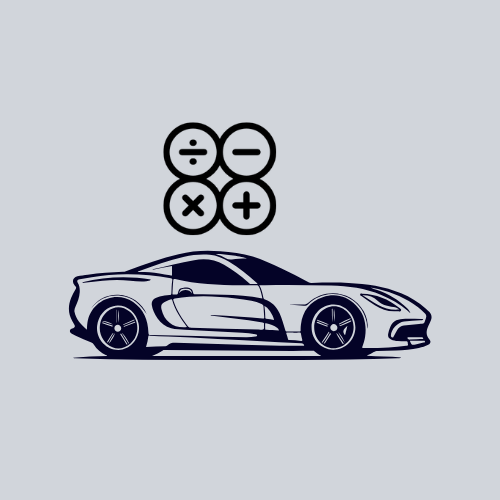Copart Total Cost Calculator
Copart Total Cost Calculator: A Comprehensive Guide to Estimating Your Vehicle Purchase Costs
If you’re considering buying a vehicle through Copart, one of the largest online auto auction platforms, understanding the total cost of purchasing a vehicle is essential. While the auction listing price is the most visible figure, it doesn’t account for many additional charges that could significantly increase the final cost of the vehicle.
These costs include the buyer's premium, taxes, transportation fees, and title fees. If you're unsure about how much you'll actually pay after factoring in all these elements, you're not alone. That's why Copart offers the Copart Total Cost Calculator—a simple tool designed to give you a clear, detailed estimate of your total purchase cost before you place a bid.
In this comprehensive guide, we’ll walk you through the Copart Total Cost Calculator tool, explaining its features, how to use it, and how it benefits buyers who are looking to make informed decisions when bidding on vehicles.
Whether you are a first-time buyer or an experienced auction participant, this tool can help you avoid surprises and budget appropriately for your vehicle purchase.
What Is the Copart Total Cost Calculator?
The Copart Total Cost Calculator is an online tool that helps potential buyers calculate the total cost of purchasing a vehicle from Copart auctions. When purchasing through Copart, buyers face several fees and additional costs beyond the initial auction price. This can include a buyer's premium, taxes, transportation fees, and title fees, among other charges. The calculator provides a way to estimate these additional costs, giving you a full breakdown of what you’ll actually pay at the end of the transaction.
This tool simplifies the process by allowing you to input key details, such as the auction price of the vehicle, the buyer’s premium, the sales tax rate, the transportation fee, and the title fee. It then calculates the total cost and displays a detailed cost breakdown.
Why You Need the Copart Total Cost Calculator
When buying from Copart, it’s easy to get caught up in the excitement of bidding. However, the listing price of the vehicle is only one component of the final cost. Additional fees like the buyer’s premium (which is added as a percentage of the auction price), taxes, and other charges can increase the total amount you’ll need to pay significantly.
Without a clear understanding of these costs, you might end up overspending or not having enough funds to complete the transaction. This is where the Copart Total Cost Calculator comes in—allowing you to accurately estimate the total cost before making a bid. Here’s why the calculator is an essential tool:
- Prevents Budget Surprises: You’ll know exactly what to expect financially when you use the calculator. This way, you can budget appropriately and avoid any unexpected surprises during the purchase process.
- Transparency in Pricing: The tool provides clear visibility into the various fees and charges associated with purchasing a vehicle through Copart.
- Improves Decision-Making: By knowing the total cost upfront, you can make better decisions about how much to bid and whether a specific vehicle fits within your budget.
- Time-Saving: Instead of manually calculating the fees, you can get all the information you need instantly with the click of a button.
How to Use the Copart Total Cost Calculator
Using the Copart Total Cost Calculator is easy and straightforward. Below is a step-by-step guide to using the tool to estimate the total cost of your vehicle purchase on Copart.
Step 1: Input the Vehicle Listing Price
The first piece of information you’ll need to input is the listing price of the vehicle you want to purchase. This is the price at which the vehicle is being sold in the auction. For example, if the vehicle is listed for $5,000, you’ll enter that number into the calculator.
Step 2: Enter the Buyer's Premium Percentage
The buyer’s premium is a fee added to the auction price. This fee is a percentage of the vehicle’s final bid price and varies based on the auction house and your membership level with Copart. It generally ranges between 5% to 15%. For example, if you are bidding on a vehicle that is listed for $5,000 and the buyer's premium is 10%, the buyer’s premium would be $500.
In the Copart Total Cost Calculator, you’ll input the buyer’s premium percentage. The tool will then calculate the corresponding dollar amount based on the vehicle’s auction price.
Step 3: Enter the Sales Tax Rate
The next component you’ll need to input is the sales tax rate. This varies by location, as sales tax is generally governed by state and local tax laws. You’ll need to enter the appropriate tax rate for your region. For example, if you are in a region where the sales tax rate is 8%, you would input 8 into the calculator. The tool will then compute the tax based on the auction price and buyer’s premium.
Step 4: Enter the Transportation Fee
If you need the vehicle delivered to your location, you’ll likely need to pay a transportation fee. This can vary depending on the distance between the auction site and your location. In the calculator, you’ll input the estimated transportation cost, which will then be added to the total.
Step 5: Input the Title Fee
When purchasing a vehicle through Copart, you may also be required to pay a title fee. This fee covers the cost of transferring the ownership of the vehicle and is typically a flat fee. Enter the title fee into the calculator to get an accurate estimate of the total cost.
Step 6: Click the Calculate Button
Once you’ve entered all the necessary details, simply click the “Calculate Total Cost” button. The calculator will instantly generate a detailed breakdown of all the costs involved, showing the listing price, buyer’s premium, sales tax, transportation fee, title fee, and the total cost.
Step 7: Review the Results
After clicking the button, the calculator will display the cost breakdown and the total final price. This will help you understand exactly how much you’ll be paying for the vehicle.
Benefits of Using the Copart Total Cost Calculator
1. Accurate Cost Estimates
The Copart Total Cost Calculator is designed to provide accurate cost estimates based on the information you provide. By factoring in all potential fees, you’ll have a clear picture of what the total cost will be, which can help you plan your finances accordingly.
2. Better Decision-Making
The total cost calculator enables you to make more informed decisions. Knowing the final price allows you to gauge whether a particular vehicle fits within your budget. It helps you avoid overspending and ensures that you stay within your financial limits.
3. Avoid Hidden Costs
Many buyers get caught off guard by hidden costs such as buyer’s premiums, taxes, and transportation fees. The calculator takes these fees into account upfront, ensuring transparency and helping you avoid unpleasant surprises at checkout.
4. Save Time
Instead of manually calculating each fee and adding them up yourself, the calculator does all the work for you in a matter of seconds. This saves time and ensures that the calculations are accurate.
5. Improve Budget Planning
By using the calculator, you can develop a better budget for your auction purchase. If the final cost exceeds your budget, you can adjust your bidding strategy accordingly.
FAQ: Copart Total Cost Calculator
Q1: What is the buyer's premium?
The buyer’s premium is a fee added to the auction price that is calculated as a percentage of the final bid. This fee helps cover administrative and operational costs incurred by Copart during the auction process.
Q2: How do I find my local sales tax rate?
Sales tax rates vary by state and sometimes by local jurisdiction. You can typically find the sales tax rate for your region by visiting your state’s official tax authority website.
Q3: Is the transportation fee mandatory?
No, the transportation fee is only applicable if you require delivery of the vehicle. If you are picking up the vehicle yourself from the Copart location, you can skip this fee.
Q4: Does the Copart Total Cost Calculator include other hidden fees?
The calculator includes the listing price, buyer’s premium, sales tax, transportation fee, and title fee. Additional fees, such as those for storage or inspection, may apply but are not included in the tool. Be sure to verify any additional charges with Copart.
Q5: Can I use the calculator for multiple vehicles?
Yes, you can use the Copart Total Cost Calculator for each vehicle you are interested in. Simply enter the details for each auction vehicle, and the tool will provide an accurate breakdown of the costs for each one.
Q6: Is the Copart Total Cost Calculator free to use?
Yes, the Copart Total Cost Calculator is completely free to use. You do not need to register or pay any fees to access the tool.
Q7: Is the calculator available on mobile devices?
Yes, the Copart Total Cost Calculator is designed to be mobile-friendly and will work seamlessly across all devices, including smartphones and tablets.
Conclusion
The Copart Total Cost Calculator is an invaluable tool for anyone looking to buy vehicles through Copart auctions. By providing a clear breakdown of all the fees and charges involved, the calculator helps you understand exactly what you’ll be paying for the vehicle. Whether you’re new to Copart or a seasoned buyer, this tool can save you time, help you budget, and ensure you make informed decisions when bidding.
Avoid surprises and unnecessary stress by using the Copart Total Cost Calculator. With this tool, you’ll be able to confidently assess the full cost of a vehicle purchase and take the guesswork out of the equation.
Now that you understand how the Copart Total Cost Calculator works, we encourage you to give it a try. Whether you’re planning to place a bid on a car, truck, motorcycle, or any other vehicle, the calculator will help you stay on top of your budget and avoid unexpected costs. Start using the Copart Total Cost Calculator today and make your next Copart purchase an informed one!